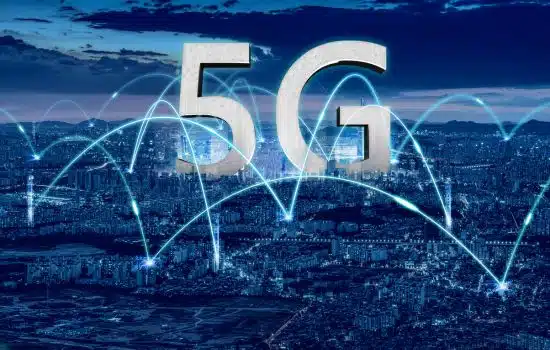Advertisements
In today's digital age, internet connection has become a basic necessity, both for work and leisure. However, we are not always close to a reliable Wi-Fi network, and sometimes we need to find an available network in public places or outside our home or workplace.
To do this, there are various applications that allow us to locate nearby Wi-Fi networks quickly and efficiently. In this article, we will explore some of the best applications for locating Wi-Fi networks, how they work, and how they can make your daily life easier.
Advertisements
Why is it important to find Wi-Fi networks?
Before we talk about the applications, it is important to understand why finding a Wi-Fi network is so important. Internet connectivity is essential in our daily lives. Many of us rely on Wi-Fi to perform tasks such as remote work, studying, online shopping, or even to browse social media and stay in touch with our loved ones.
Although mobile data plans have improved significantly, they can be expensive or limited in speed and coverage. For this reason, finding public or free Wi-Fi networks can be an efficient and economical solution.
Advertisements
However, accessing Wi-Fi networks is not always easy. In many places, such as coffee shops, airports or shopping malls, networks may be hidden or have settings that make them difficult to locate. Additionally, the security of these networks is a constant concern, as open Wi-Fi networks can be vulnerable to hacker attacks.
See also
- Applications to Optimize the Cell Phone Battery
- Applications to activate 5G
- Offline GPS Apps: Adventure and Practice Without Connection
- Plant Care Apps: Your Digital Guide
- Apps to manage your battery consumption
For this reason, it is essential to have tools that not only help us find networks, but also guide us on their security.
1. WiFi Map
One of the most popular and trusted applications for locating Wi-Fi networks is Wi-Fi MapThis app has gained great popularity among users for its extensive database of free Wi-Fi networks around the world. Its main attraction is the possibility of accessing a network of interactive maps that show nearby Wi-Fi networks, both in your city and in other countries.
WiFi Map allows users to search for Wi-Fi networks by location, which is very useful when you are in a new place or on a trip. The app displays detailed information about each network, such as the network name, password if available, and feedback from other users about the quality and security of the connection.
In addition to its main function of locating networks, WiFi Map also offers an “offline” option that allows you to download a map of Wi-Fi networks in specific areas and access it without needing to be connected to the internet. This can be very useful if you are traveling to a place where you do not have access to mobile data.
WiFi Map Key Features:
- Global database with Wi-Fi networks in more than 100 countries.
- Information on the security and quality of Wi-Fi networks.
- Offline function to access downloaded maps.
- Search options by location or interactive map.
- User-contributed data keeps information up to date.
2. Instabridge
Another great option for finding Wi-Fi networks is InstabridgeThis app works similarly to WiFi Map, but with an added focus on user privacy and security. Instabridge has an extensive database of Wi-Fi networks shared by users, allowing access to a large number of hotspots around the world.
One of the standout features of Instabridge is its emphasis on ease of connection. Unlike other apps that require the user to manually enter passwords for Wi-Fi networks, Instabridge allows you to automatically connect to available Wi-Fi networks that are in its database.
Additionally, Instabridge also offers a security system to protect your privacy. The app encrypts your data and notifies you about unsecured Wi-Fi networks, helping to minimize the risk of connecting to malicious public networks.
It also allows you to check the quality of Wi-Fi connections before connecting, which improves the user experience.
Instabridge Key Features:
- Automatic connection to available Wi-Fi networks.
- Extensive database of free Wi-Fi networks.
- Security feature that encrypts your data and warns you about unsecured networks.
- Information on the quality of Wi-Fi networks.
- Simple and easy to use interface.
3. WiFi Analyzer
For users looking for a more advanced tool, WiFi Analyzer is an ideal choice. Although it doesn't focus exclusively on locating public networks, WiFi Analyzer is extremely useful for optimizing your own connection. This app analyzes the surroundings of nearby networks and helps you find the freest and least-interfering channel to connect to.
The main function of WiFi Analyzer is to perform a complete analysis of nearby networks and provide you with detailed information about the signal, channel and connection quality.
This is especially useful in places where many networks overlap, such as in apartment buildings or densely populated areas. By using this app, you can avoid overcrowded networks and choose the best option available.
WiFi Analyzer is also very useful for checking the quality of your own network at home. You can use it to measure the signal strength at different points in your home and make sure there are no areas with poor coverage. Although it is not a tool for finding public networks, it is an essential app for those looking to improve their connectivity.
Main Features of WiFi Analyzer:
- Detailed analysis of nearby Wi-Fi networks.
- Information about signal strength, channel and quality.
- Tools to optimize your own Wi-Fi network.
- Function to measure signal strength in different locations.
- Advanced interface for more technical users.
4. WiFi Master Key
An additional application worth highlighting is WiFi Master Key, an innovative tool that has earned the preference of many users for its ability to easily connect to free networks around the world.
WiFi Master Key is based on an extensive global network of users who share their Internet connections, allowing others to access them without needing to know the passwords.
What makes WiFi Master Key special is its focus on simplicity and ease of use. The app uses a “master key” system, which allows users to connect to networks automatically without having to enter passwords manually.
Unlike other apps that only display available networks, WiFi Master Key allows users to share their own networks with the community, thus helping to expand its database and make it more accessible to everyone.
One of the great advantages of WiFi Master Key is its ease of connecting to networks in different countries and regions. Thanks to the large user base that its networks provide, the application allows you to locate networks in a variety of places, from coffee shops and restaurants to airports and train stations, making life easier for frequent travelers.
Main Features of WiFi Master Key:
- Automatic connection to available Wi-Fi networks without entering passwords.
- Global network of Wi-Fi networks shared by users.
- Sharing system that allows users to share their networks with the community.
- Wide coverage in different countries and regions, ideal for travelers.
- Intuitive and easy-to-use interface, accessible to all types of users.

Conclusion: Locate Wi-Fi networks
Finding nearby networks has never been easier thanks to these apps. From WiFi Map and Instabridge, which allow you to locate free and public networks, to WiFi Analyzer, which helps you optimize your own network, these tools are essential to stay connected anytime, anywhere.
Whether you need to find a network in your city or you're traveling, these apps will allow you to do it quickly, safely and efficiently. Don't forget to keep in mind the security of the networks you connect to and always be alert to possible risks.