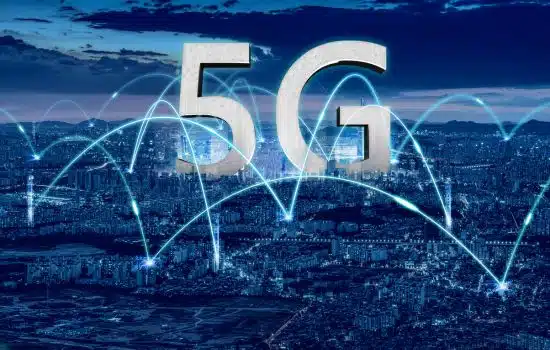Advertisements
In a hyper-connected world like ours, the speed and stability of our mobile network play a crucial role in our daily lives.
From video calling with family to using remote work apps, the network we use defines the quality of our digital experience.
Advertisements
That is why today we want to delve into one of the most significant technological advances: 5G.
This article is dedicated to you, the reader, because we understand the importance of being well informed about the tools that can improve your connectivity.
Advertisements
We will talk about an essential application for Android devices: 5G Only Network Mode, which allows you to make the most of 5G networks.
See Also
- The 5G Revolution
- Finding a quality free WiFi network
- The Colorful Flashing Flashlight App
- Transform your Connection into the Best Digital Experience
- Authenticity is key
We'll also explore how iPhone devices handle support for this technology.
Our goal is to provide you with a comprehensive and detailed guide to help you get the most out of your device and the 5G network.
The rise of 5G and its impact
5G is more than just a speed improvement over 4G.
It represents a revolution in connectivity that opens the doors to new possibilities in all aspects of our lives.
From telemedicine to immersive education to autonomous vehicles, 5G is transforming entire industries. Its key benefits include:
- Ultra-fast speedWith data transfer rates of up to 10 Gbps, downloading movies in seconds is now a reality.
- Extremely low latency: This allows for near-instant communication, which is essential for applications such as online gaming and virtual reality.
- Greater capacity of connected devices: 5G can handle millions of devices simultaneously, ideal for the Internet of Things (IoT).
However, to make the most of these benefits, it is essential to have a compatible device and, in some cases, applications that optimize its use, such as 5G Only Network Mode.
What is 5G Only Network Mode and how does it work?
5G Only Network Mode is an app designed for Android devices that allows you to block the 5G network as the only connection option.
This prevents your phone from switching between 4G and 5G networks, which can be a problem in areas with mixed coverage. Let's see how you can take advantage of this tool:
- Download and installation: The app is available on the Google Play Store and is easy to install. All you need is a device compatible with 5G networks.
- Intuitive interface: Once installed, the app offers a user-friendly interface where you can select “5G Only”.
- Monitoring and adjustments: You can see real-time information about signal strength, connection speed, and other relevant details.
Advantages of using 5G Only Network Mode
- Constant and stable connection: Maintain an uninterrupted connection on 5G networks.
- Higher speed: Ideal for streaming, large downloads and online gaming.
- Battery saving: Avoids extra energy consumption generated by switching between networks.
- Easy customization: Users have full control over their network preferences.
Use cases
- Companies and professionals: Perfect for seamless video calls and fast file transfers.
- Gamers: Provides a lag-free experience in online gaming.
- Travelers: Ensures a reliable connection in urban areas with good 5G coverage.
5G support on iPhone devices
While Android devices have tools like 5G Only Network Mode, iPhones approach 5G from a different perspective. Apple automatically integrates 5G technology into its latest devices, such as the 12, 13, and 14 series. How do they do it?
- Automatic mode: iPhone switches between 4G and 5G based on signal strength and battery consumption.
- Custom settings: Users can choose between 5G on, 5G auto, and LTE in the settings menu.
- Optimized efficiency: Apple uses advanced algorithms to balance performance and power consumption.
Advantages of 5G support on iPhone
- Simplicity: No additional applications required.
- Balancing performance and battery: Ideal for users looking for a hassle-free experience.
- Global Compatibility: iPhones support 5G bands in different regions around the world.
Comparison: Android vs iPhone
| Feature | Android with 5G Only Network Mode | iPhone with 5G support |
|---|---|---|
| Personalization | High | Low |
| Automatic efficiency | Moderate | High |
| User control | Total | Limited |
| Simplicity | Requires manual configuration | Fully automatic |
Frequently Asked Questions
- Is 5G Only Network Mode safe? Yes, the app does not affect your device's hardware or put your data at risk.
- Does iPhone 5G support all networks? iPhones support a wide variety of bands, but it's important to check compatibility in your region.
- What if my area doesn't have good 5G coverage? On Android, you can easily switch to a 4G network. On iPhone, automatic mode handles this for you.
Future innovations with 5G
5G is not only improving everyday activities; it is also driving innovations such as:
- Smart cities: Connected traffic lights and efficient traffic management.
- Immersive education: Virtual classes with augmented reality.
- Remote Health: Real-time medical consultations with connected devices.
- Advanced Entertainment: 8K video streaming and interactive experiences.
In a world so dependent on connectivity, having an app that selects the best network for your mobile is essential.
These apps not only ensure you're connected to the fastest network, but they also prioritize connection stability, improving your browsing, streaming, and downloading experience.
Plus, by efficiently choosing between 4G, 5G or Wi-Fi, they help save battery life and use mobile data responsibly.
They are especially useful in places with spotty coverage, ensuring you always have access to the most reliable network available.
These tools transform the use of your smartphone, making it more efficient and adapted to your needs.
With them, connectivity will never be a problem, no matter where you are or the network conditions.

Conclusion
5G is redefining the way we live, work and play.
With tools like 5G Only Network Mode for Android and optimized support on iPhones, you can ensure a connectivity experience tailored to your needs.
Both systems have their strengths, and choosing the right one will depend on your personal preferences.
Thank you for reading this article, we hope you found it useful and inspired you to make the most of the potential of 5G. See you soon!