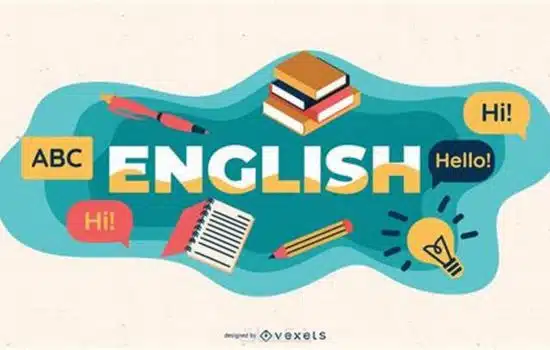Advertisements
In an increasingly connected world, internet access has become a daily necessity.
From work and studies to entertainment, being online is essential for many activities.
Advertisements
However, finding quality free Wi-Fi can be a challenge, especially when you're on the go or in an unfamiliar location.
WiFi Map is an application that simplifies this process, allowing users to locate free WiFi networks around the world.
Advertisements
In this guide, we'll explore how WiFi Map works, its key benefits, safety tips, and how to get the most out of its features.
SEE ALSO
- The Colorful Flashing Flashlight App
- Transform your Connection into the Best Digital Experience
- Authenticity is key
- The perfect solution to maximize your mobile battery
- Optimize your phone's battery
Introduction to WiFi Map
WiFi Map is an application available for Android and iOS devices that acts as a global directory of WiFi networks.
With millions of access points in its database, this collaborative tool allows users to find available networks and, in many cases, access them thanks to passwords shared by other members of the community.
The app uses geolocation technology to identify nearby access points and provide detailed information about each network, such as its location, name and security level. It also allows you to download offline maps, which is especially useful when travelling internationally or in areas with poor mobile coverage.
Highlights of WiFi Map
WiFi Map offers a number of features that make it an indispensable tool for users looking to stay connected. Here are some of its most relevant features:
1. Global and collaborative database
The app has a database fed by millions of users around the world. Each user can add information about new Wi-Fi networks, including passwords and comments about the connection quality.
2. Offline mode
WiFi Map allows you to download maps with nearby hotspots for offline use. This feature is ideal for those traveling to places where connectivity is limited.
3. Advanced filters
The app allows you to filter networks by proximity, connection type, security and comments from other users, helping you choose the most suitable option.
4. Comments and ratings
Users can leave comments about WiFi networks, providing useful information for other community members, such as connection speed, stability, and security.
5. Intuitive interface
The app's design is simple and easy to navigate, making it easy to use even for people with little tech experience.
How to use WiFi Map?
Setting up and using WiFi Map is a simple process that anyone can follow. Here is a step-by-step guide:
1. Download the app
WiFi Map is available for free on the Google Play Store and Apple App Store. Download and install the app on your device.
2. Sign up or log in
While you can use some features without registering, creating an account allows you to access advanced options and contribute to the community by sharing information about Wi-Fi networks.
3. Activate GPS
The app uses your location to identify nearby networks. Please enable GPS on your device to take advantage of this feature.
4. Search for WiFi networks
Explore the interactive map to locate available networks in your area. You can use the filters to adjust the results to your needs.
5. Get connected
Select a network, check the comments and, if necessary, use the password provided to connect. Make sure to follow the security recommendations.
Benefits of using WiFi Map
Using WiFi Map offers numerous advantages, including:
- Savings on data costs: Connecting to free Wi-Fi networks significantly reduces mobile data usage, which translates into financial savings.
- Global Coverage: The database includes networks in almost all countries, ensuring Internet access in a wide variety of locations.
- Practicality for travelers: Offline features and access to networks in different countries make WiFi Map an indispensable tool for frequent travelers.
- Fostering collaboration: By sharing information over networks, users contribute to a global community that benefits all its members.
Tips for safe use of WiFi Map
While WiFi Map is a powerful tool, it is important to take precautions when using public WiFi networks. Follow these tips to protect your privacy and security:
- Use a VPN: Virtual private networks (VPNs) encrypt your data and protect your personal information when you connect to public Wi-Fi networks.
- Avoid sensitive transactions: Do not make payments or access bank accounts while connected to a public network.
- Check the network: Make sure the network you connect to is legitimate and not a fake created by hackers.
- Update the application: Keep WiFi Map updated to enjoy the latest features and security improvements.
- Read the comments: Check out other users' reviews to choose safe and high-quality networks.
WiFi Map FAQ
1. Is WiFi Map completely free?
The basic version of the app is free, but it also offers a premium version that includes additional features such as unlimited offline maps.
2. How can I contribute to the database?
You can add new Wi-Fi networks, share passwords, and leave feedback on the quality of the connections you use.
3. Is it safe to use WiFi networks found on WiFi Map?
Generally speaking, yes, but it is always advisable to take security precautions, such as using a VPN and avoiding entering sensitive data.
4. Can I use WiFi Map without an internet connection?
Yes, but you will need to download maps and access points from the app first.

Conclusion
WiFi Map is a valuable tool for those looking to stay connected without relying on mobile data.
Its collaborative database, combined with features such as offline maps and advanced filters, offers a practical and efficient solution for finding free Wi-Fi networks anywhere in the world.
However, it is essential to follow security best practices to protect your information while online.
Download WiFi Map today and discover a new way to connect to the world. Thanks for reading and enjoy safe and reliable browsing!